When Skype launched on 29 August 2003, it is fair to say that it was one of the most important moments in the history of communication. As hyperbolic as it may seem to equate the launch of Skype with the invention of the printing press by Johann Gutenberg in 1450; the first long distance phone call made in 1884 or the first mobile phone call made in 1973, there is no question that Skype revolutionised the way the world was connected and heralded an era where geographical distance no longer meant being unable to see and talk to your friends and family.
Unsurprisingly Skype was a huge success and since it was launched it has grown quickly and according to the latest figures from Microsoft — which bought Skype for $8.5 billion in 2011 — there are 300 million people around the world actively using the service every month, and while other services like WhatsApp and Facebook Messenger (which both offer similar services) have grown bigger in terms of user numbers, Skype is still a hugely important service for people around the world.
Considering its popularity among all strata of society from grandmothers trying to contact their grandchildren travelling the world to activists seeking to contact journalists on the other side of the globe, security is obviously a hugely important factor for a lot of its users.
Is Skype Safe?
 The simple answer is not really, but there are a lot of things to consider before you decide if Skype is a safe enough platform for you. Here will we walk you through how Skype works, what the service claims about its security and what we know about vulnerabilities to that system. We will also look at five alternative services which offer better security and could replace Skype as your primary VoIp tool.
The simple answer is not really, but there are a lot of things to consider before you decide if Skype is a safe enough platform for you. Here will we walk you through how Skype works, what the service claims about its security and what we know about vulnerabilities to that system. We will also look at five alternative services which offer better security and could replace Skype as your primary VoIp tool.
Skype Uses Encryption
According to Skype’s own website: “All Skype-to-Skype voice, video, file transfers and instant messages are encrypted. This protects you from potential eavesdropping by malicious users.” For each call you make, your Skype client creates a unique 256-bit AES encryption key for that session. This session key exists as long as communication continues and for a fixed time afterward, according to the company. When you place a call, Skype transmits the session key to the person you are calling and that session key is then used to encrypt messages in both directions.
But Not Everything Is Encrypted
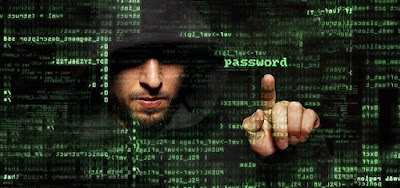 While Skype-to-Skype calls are encrypted, if you use Skype to call mobile phones or landlines (which many people do in order to take advantage of much lower rates, especially to overseas numbers) the part of your call that takes place over the ordinary phone network (PSTN) is not encrypted. For example, in the case of group calls involving two users on Skype-to-Skype and one user on PSTN, then the PSTN part is not encrypted, but the Skype-to-Skype portion is.
While Skype-to-Skype calls are encrypted, if you use Skype to call mobile phones or landlines (which many people do in order to take advantage of much lower rates, especially to overseas numbers) the part of your call that takes place over the ordinary phone network (PSTN) is not encrypted. For example, in the case of group calls involving two users on Skype-to-Skype and one user on PSTN, then the PSTN part is not encrypted, but the Skype-to-Skype portion is.
Skype Records Your History
By default Skype will record details about all calls (though not the calls themselves) and store them in a “History” file which resides on the user’s device. While this in and of itself is not a problem, if the security of your computer, smartphone or tablet is compromised then the attackers will be able to access its contents.
However, all these issues are rendered somewhat pointless in light of several recent revelations.
Internet is 99% secured. Users sees 99% and hackers sees remaining 1%.
Sharing is Caring :D

Comments
Post a Comment